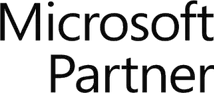MULTI-SITE, REAL-TIME SHAREPOINT REPORTING ON-PREMISE APPS
Reflex Reporting
Reflex Reporting makes it easy to produce reports from content in your SharePoint lists. The core function of Reflex Reporting mirrors SharePoint List items into a SQL table in real-time.
NO CREDIT CARD REQUIRED
W H Y R E F L E X R E P O R T I N G
SHAREPOINT APP REPORTING SOLUTIONS
If you’re a SharePoint or Project specialist looking to implement reporting solutions faster without the risk of clunky customisations, partner with us to simplify your implementation.
ARE YOU CREATING REPORTS FROM SHAREPOINT THE RIGHT WAY?
As a SharePoint or Project specialist, you’re working with clients that have complex Project and Portfolio reporting requirements that pull data from across SharePoint sites.
As a consultant, you’re tasked with creating reports from your clients’ Project, Portfolio or SharePoint environment but it’s difficult because the data is scattered and obfuscated.
Plus, you often identify that the client’s Microsoft Support is compromised by components directly querying SharePoint backend database.
What’s more, users complain that the reports are wrong - but you discover it’s because they’ve changed their SharePoint list structures and caused the problem themselves.
It’s frustrating to try and build the reports in that scenario to start with, and frustrating to try to support the clients adequately after it’s done.
You want to be able to build reports on SharePoint lists as if they were nicely structured SQL server database tables.
You’d also love to be able to prevent users from changing the list structure in SharePoint (and as an extra bonus, be able to add indexes to improve report performance).
If only there were an app for that! (Hint: there is.)